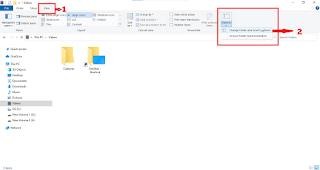Hidden files or hidden files sometimes make us forget the amount of storage space used by useless files, but we don't know for sure if hidden files that we don't use accumulate on a computer or laptop system, which will certainly have a negative impact on the performance of the computer or laptop system that we use. This can be proven when we want to store data on the hard disk, but the storage space is not sufficient. If we look at the data, there is not so much data or files stored, but why is there not enough storage space?
Well, this is what happens if we don't clean hidden files that are not used, or don't show hidden files on the computer. Why can hidden files happen? This is, of course, the admin or computer and laptop users setting files to be hidden. This could be because if the file is confidential, then the file is hidden or hidden. Well, if you want to restore the file from hiding, then you must restore the file from the settings first.
How to restore hidden files? For an easy way to restore hidden files, you have to do several steps as follows.
1. Please go to the folder where you want to show hidden files.
2. Next, select View on the top menu bar.
3. For more details, you can see the example of restoring hidden files below.
4. Next, select Options, then select Change folder and search options to show the folder options window.
5. Next, in the folder options window, select View on the menu bar and check Show Hidden Files, Folders, and drives. Complete as in the following picture.
6. Next, select Apply and then select OK.
That's how to restore hidden files on a computer that you can try if you want to free up storage space on your computer or laptop. Hopefully, this short article can help with problems on your computer and can add to your insight.
Thank you everyone for visiting my blog and wait for the next update. Bye Byeeeeee... 😊