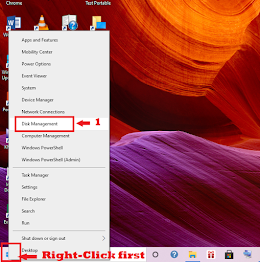By knowing how much hard disk (hard drive) capacity is in your computer or laptop, of course, you can easily understand how much data you can store on your hard disk. The amount of hard disk capacity varies. The greater the capacity of a hard disk, the more certain it will be able to accommodate a lot of data files on the hard disk. You can find out the amount of hard disk capacity directly on the hardware or by using software, but the goal remains the same, namely knowing how much hard disk capacity is. Then how to see the capacity of the hard disk of a computer or laptop?
In the following, we will discuss how to see the capacity of a computer hard disk, how to find out the amount of laptop hard disk capacity in several ways that you can do, so that you know the amount of capacity of a hard disk. This, of course, you must know, either before buying a hard disk or if you have had a hard disk for a long time.
1. How to find out the hard disk capacity from the physical side of its
Usually, every hard disk has a complete description written on the outside or on a sticker affixed to the outside of the hard disk, starting from where the hard disk was made, hard disk brand, hard disk voltage, hard disk amperage, and, of course, the capacity of the hard disk will be stated. For those of you who have a hard disk, please check directly on the outside. You will definitely see a complete description of the hard disk. However, on a new hard disk, the capacity of the hard disk listed on the outside will not be visible, because it is covered by the warranty.
2. How to find out the hard disk capacity from the Windows system
Another way you can find out what size your computer's hard disk is, or if you want to see how much hard disk capacity you have. You can find out the capacity of your laptop's hard disk by looking at the Windows system. How to check the capacity of the hard disk through the Windows system, namely by
1. Please right-click on "Windows Logo" on Windows 10 or right-click on "Computer" on Windows 7.
2. Next, select "Disk Management" on Windows 10 or select "Manage" on Windows 7.
3. Then you will see how many or how much hard disk capacity you have.
4. Thus, you will be able to more freely, of course, save data files.
That's an easy way to find out the hard disk capacity in your computer or laptop. Hopefully, this short article can add to your insight into knowing the amount of hard disk capacity.
Thank you everyone for visiting my blog and wait for the next update.😊