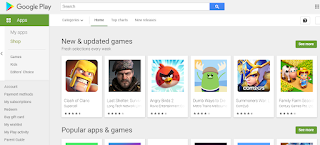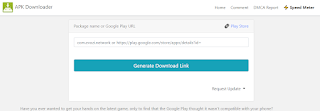Android itself is an operating system designed for mobile devices such as smartphones and tablet computers. The Android operating system is based on Linux, which means that the basic foundation of this operating system is Linux. Linux is an operating system designed for touchscreen mobile devices (smartphones and tablets). The operating system inside the smartphone is currently being adjusted from the low-end to the high-end class, so the development of the Android system is indeed quite sharp.
Android is an open operating system (open source), which means that Google allows and frees any party to be able to develop the operating system. Even you yourself can develop an android system that is indeed according to your wishes. The Android system has a repository of applications and games, namely the Google Playstore, where you can download and use applications or games on the Google Play Store as much as you like, using a mobile device with an Android system.
How to Download the Playstore Application on a Laptop or PC. The Playstore is a digital content service by Google that provides products ranging from music, books, applications, and games. We can open the playstore on Android, but often, for certain reasons, we want to download it via a laptop. The problem is that the desktop version of the playstore does not provide download facilities. There are only install and download facilities. It usually appears "This app is compatible with your device.". To solve this problem, follow the steps below to download the Playstore application on a laptop or PC.
1. Open Playstore in your browser or Click HERE
2. Go to the site apps.evozi.com then choose APK Downloader. This website is one of the intermediary sites that we will later use to download applications from the Playstore. Click HERE to open the site.
3. Re-open the Playstore.
The third step is to re-open the playstore, then look for the application you downloaded, and the next step is to copy the link. Pay attention to the image below for more details.
Click on the application you want to download/Install. In this case, the admin will try to download/Install a Game of Angry bird. Then copy the link. Look at the image below for a copy of the link.
4. Re-open apps.evozi.com which you previously opened, then paste the link in the link column provided, then click on Generate to Download Link, then information about the application that you will download will appear. To download the application, click on "Click here to download your application now". Look at the image below for more details.
Congratulations, now your application has been successfully downloaded. To download other applications, please follow the method above.
There are so many tutorials that can convey how to download the Playstore application on a laptop or PC. Hope this article may be useful. Thank you all for visiting my blog and wait for the next update. 😊